Слайдер фото
Code
<script type="text/javascript">
/********************************************************
Create a div with transparent place holder in your html
<div id="Carousel" style="position:relative">
<img src="placeholder.gif" width="235" height="150">
</div>
placeholder width:
4 sided: 1.42 * carousel image width + 3
6 sided: 2 * carousel image width +4
8 sided: 2.62 * carousel image width + 5
12 sided: 3.87 * carousel image width + 7
placeholder height:
carousel image height+2
Insert onload in body tag
<body onload="Carousel()">
*********************************************************/
// 7 variables to control behavior
var Car_Image_Width=235;
var Car_Image_Height=150;
var Car_Border=true; // true or false
var Car_Border_Color="white";
var Car_Speed=4;
var Car_Direction=true; // true or false
var Car_NoOfSides=8; // must be 4, 6, 8 or 12
/* array to specify images and optional links.
For 4 sided carousel specify at least 2 images
For 6 sided carousel specify at least 3
For 8 sided carousel specify at least 4
For 12 sided carousel specify at least 6
If Link is not needed keep it ""
*/
Car_Image_Sources=new Array(
"ТУТ ССЫЛКА НА ФОТО","ТУТ ИЛИ НА ФОТО ИЛИ НА САЙТ",
"ТУТ ССЫЛКА НА ФОТО","ТУТ ИЛИ НА ФОТО ИЛИ НА САЙТ",
"ТУТ ССЫЛКА НА ФОТО","ТУТ ИЛИ НА ФОТО ИЛИ НА САЙТ", //this slide isn't linked
"ТУТ ССЫЛКА НА ФОТО","ТУТ ИЛИ НА ФОТО ИЛИ НА САЙТ" // NOTE No comma after last line
);
/***************** DO NOT EDIT BELOW **********************************/
CW_I=new Array(Car_NoOfSides/2+1);C_ClcW=new Array(Car_NoOfSides/2);
C_Coef=new Array(
3*Math.PI/2,0,3*Math.PI/2,11*Math.PI/6,Math.PI/6,3*Math.PI/2,7*Math.PI/4, 0,
Math.PI/4,3*Math.PI/2,5*Math.PI/3,11*Math.PI/6,0,Math.PI/6,Math.PI/3);
var C_CoefOf=Car_NoOfSides==4?0:Car_NoOfSides==6?2:Car_NoOfSides==8?5:9;
C_Pre_Img=new Array(Car_Image_Sources.length);
var C_Angle=Car_Direction?Math.PI/(Car_NoOfSides/2):0,C_CrImg=Car_NoOfSides,C_MaxW,C_TotalW,
C_Stppd=false,i,C_LeftOffset,C_HalfNo=Car_NoOfSides/2;
function Carousel(){
if(document.getElementById){
for(i=0;i<Car_Image_Sources.length;i+=2){
C_Pre_Img[i]=new Image();C_Pre_Img[i].src=Car_Image_Sources[i]}
C_MaxW=Car_Image_Width/Math.sin(Math.PI/Car_NoOfSides)+C_HalfNo+1;
Car_Div=document.getElementById("Carousel");
for(i=0;i<C_HalfNo;i++){
CW_I[i]=document.createElement("img");Car_Div.appendChild(CW_I[i]);
CW_I[i].style.position="absolute";
CW_I[i].style.top=0+"px";
CW_I[i].style.height=Car_Image_Height+"px";
if(Car_Border){
CW_I[i].style.borderStyle="solid";
CW_I[i].style.borderWidth=1+"px";
CW_I[i].style.borderColor=Car_Border_Color}
CW_I[i].src=Car_Image_Sources[2*i];
CW_I[i].lnk=Car_Image_Sources[2*i+1];
CW_I[i].onclick=C_LdLnk;
CW_I[i].onmouseover=C_Stp;
CW_I[i].onmouseout=C_Rstrt}
CarImages()}}
function CarImages(){
if(!C_Stppd){
C_TotalW=0;
for(i=0;i<C_HalfNo;i++){
C_ClcW[i]=Math.round(Math.cos(Math.abs(C_Coef[C_CoefOf+i]+C_Angle))*Car_Image_Width);
C_TotalW+=C_ClcW[i]}
C_LeftOffset=(C_MaxW-C_TotalW)/2;
for(i=0;i<C_HalfNo;i++){
CW_I[i].style.left=C_LeftOffset+"px";
CW_I[i].style.width=C_ClcW[i]+"px";
C_LeftOffset+=C_ClcW[i]}
C_Angle+=Car_Speed/720*Math.PI*(Car_Direction?-1:1);
if((Car_Direction&&C_Angle<=0)||(!Car_Direction&&C_Angle>=Math.PI/C_HalfNo)){
if(C_CrImg==Car_Image_Sources.length)C_CrImg=0;
if(Car_Direction){
CW_I[C_HalfNo]=CW_I[0];
for(i=0;i<C_HalfNo;i++)CW_I[i]=CW_I[i+1];
CW_I[C_HalfNo-1].src=Car_Image_Sources[C_CrImg];
CW_I[C_HalfNo-1].lnk=Car_Image_Sources[C_CrImg+1]}
else{ for(i=C_HalfNo;i>0;i--)CW_I[i]=CW_I[i-1];
CW_I[0]=CW_I[C_HalfNo];
CW_I[0].src=Car_Image_Sources[C_CrImg];
CW_I[0].lnk=Car_Image_Sources[C_CrImg+1]}
C_Angle=Car_Direction?Math.PI/C_HalfNo:0;C_CrImg+=2}}
setTimeout("CarImages()",50)}
function C_LdLnk(){if(this.lnk)window.location.href=this.lnk}
function C_Stp(){this.style.cursor=this.lnk?"pointer":"default";C_Stppd=true;}
function C_Rstrt(){C_Stppd=false}
</script>
<div id="Carousel" style="position:relative">
<img src="http://xaoc34rus.ucoz.ru/kartinki/placeholder.gif" width="235" height="150">
</div>
<body onload="Carousel()">
/********************************************************
Create a div with transparent place holder in your html
<div id="Carousel" style="position:relative">
<img src="placeholder.gif" width="235" height="150">
</div>
placeholder width:
4 sided: 1.42 * carousel image width + 3
6 sided: 2 * carousel image width +4
8 sided: 2.62 * carousel image width + 5
12 sided: 3.87 * carousel image width + 7
placeholder height:
carousel image height+2
Insert onload in body tag
<body onload="Carousel()">
*********************************************************/
// 7 variables to control behavior
var Car_Image_Width=235;
var Car_Image_Height=150;
var Car_Border=true; // true or false
var Car_Border_Color="white";
var Car_Speed=4;
var Car_Direction=true; // true or false
var Car_NoOfSides=8; // must be 4, 6, 8 or 12
/* array to specify images and optional links.
For 4 sided carousel specify at least 2 images
For 6 sided carousel specify at least 3
For 8 sided carousel specify at least 4
For 12 sided carousel specify at least 6
If Link is not needed keep it ""
*/
Car_Image_Sources=new Array(
"ТУТ ССЫЛКА НА ФОТО","ТУТ ИЛИ НА ФОТО ИЛИ НА САЙТ",
"ТУТ ССЫЛКА НА ФОТО","ТУТ ИЛИ НА ФОТО ИЛИ НА САЙТ",
"ТУТ ССЫЛКА НА ФОТО","ТУТ ИЛИ НА ФОТО ИЛИ НА САЙТ", //this slide isn't linked
"ТУТ ССЫЛКА НА ФОТО","ТУТ ИЛИ НА ФОТО ИЛИ НА САЙТ" // NOTE No comma after last line
);
/***************** DO NOT EDIT BELOW **********************************/
CW_I=new Array(Car_NoOfSides/2+1);C_ClcW=new Array(Car_NoOfSides/2);
C_Coef=new Array(
3*Math.PI/2,0,3*Math.PI/2,11*Math.PI/6,Math.PI/6,3*Math.PI/2,7*Math.PI/4, 0,
Math.PI/4,3*Math.PI/2,5*Math.PI/3,11*Math.PI/6,0,Math.PI/6,Math.PI/3);
var C_CoefOf=Car_NoOfSides==4?0:Car_NoOfSides==6?2:Car_NoOfSides==8?5:9;
C_Pre_Img=new Array(Car_Image_Sources.length);
var C_Angle=Car_Direction?Math.PI/(Car_NoOfSides/2):0,C_CrImg=Car_NoOfSides,C_MaxW,C_TotalW,
C_Stppd=false,i,C_LeftOffset,C_HalfNo=Car_NoOfSides/2;
function Carousel(){
if(document.getElementById){
for(i=0;i<Car_Image_Sources.length;i+=2){
C_Pre_Img[i]=new Image();C_Pre_Img[i].src=Car_Image_Sources[i]}
C_MaxW=Car_Image_Width/Math.sin(Math.PI/Car_NoOfSides)+C_HalfNo+1;
Car_Div=document.getElementById("Carousel");
for(i=0;i<C_HalfNo;i++){
CW_I[i]=document.createElement("img");Car_Div.appendChild(CW_I[i]);
CW_I[i].style.position="absolute";
CW_I[i].style.top=0+"px";
CW_I[i].style.height=Car_Image_Height+"px";
if(Car_Border){
CW_I[i].style.borderStyle="solid";
CW_I[i].style.borderWidth=1+"px";
CW_I[i].style.borderColor=Car_Border_Color}
CW_I[i].src=Car_Image_Sources[2*i];
CW_I[i].lnk=Car_Image_Sources[2*i+1];
CW_I[i].onclick=C_LdLnk;
CW_I[i].onmouseover=C_Stp;
CW_I[i].onmouseout=C_Rstrt}
CarImages()}}
function CarImages(){
if(!C_Stppd){
C_TotalW=0;
for(i=0;i<C_HalfNo;i++){
C_ClcW[i]=Math.round(Math.cos(Math.abs(C_Coef[C_CoefOf+i]+C_Angle))*Car_Image_Width);
C_TotalW+=C_ClcW[i]}
C_LeftOffset=(C_MaxW-C_TotalW)/2;
for(i=0;i<C_HalfNo;i++){
CW_I[i].style.left=C_LeftOffset+"px";
CW_I[i].style.width=C_ClcW[i]+"px";
C_LeftOffset+=C_ClcW[i]}
C_Angle+=Car_Speed/720*Math.PI*(Car_Direction?-1:1);
if((Car_Direction&&C_Angle<=0)||(!Car_Direction&&C_Angle>=Math.PI/C_HalfNo)){
if(C_CrImg==Car_Image_Sources.length)C_CrImg=0;
if(Car_Direction){
CW_I[C_HalfNo]=CW_I[0];
for(i=0;i<C_HalfNo;i++)CW_I[i]=CW_I[i+1];
CW_I[C_HalfNo-1].src=Car_Image_Sources[C_CrImg];
CW_I[C_HalfNo-1].lnk=Car_Image_Sources[C_CrImg+1]}
else{ for(i=C_HalfNo;i>0;i--)CW_I[i]=CW_I[i-1];
CW_I[0]=CW_I[C_HalfNo];
CW_I[0].src=Car_Image_Sources[C_CrImg];
CW_I[0].lnk=Car_Image_Sources[C_CrImg+1]}
C_Angle=Car_Direction?Math.PI/C_HalfNo:0;C_CrImg+=2}}
setTimeout("CarImages()",50)}
function C_LdLnk(){if(this.lnk)window.location.href=this.lnk}
function C_Stp(){this.style.cursor=this.lnk?"pointer":"default";C_Stppd=true;}
function C_Rstrt(){C_Stppd=false}
</script>
<div id="Carousel" style="position:relative">
<img src="http://xaoc34rus.ucoz.ru/kartinki/placeholder.gif" width="235" height="150">
</div>
<body onload="Carousel()">
Смотрите также:
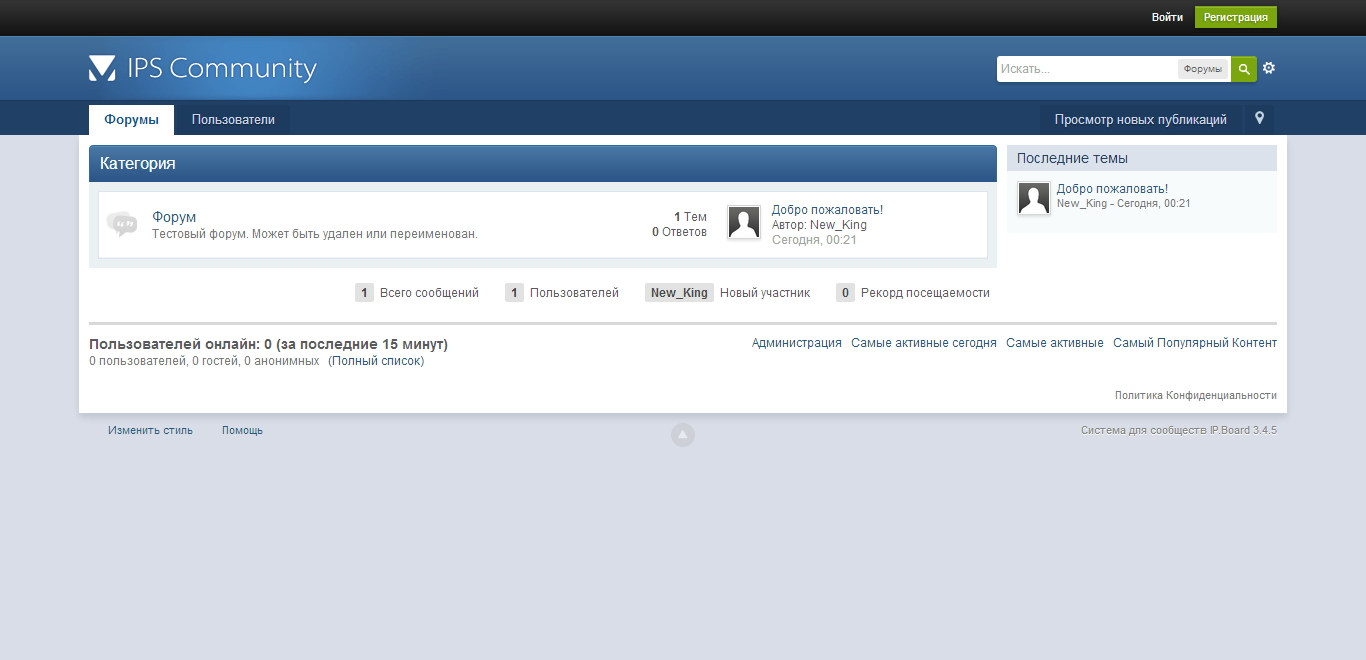
IPB 3.4.5 RUS NULLED
Русская версия форума IPB 3.4.5.
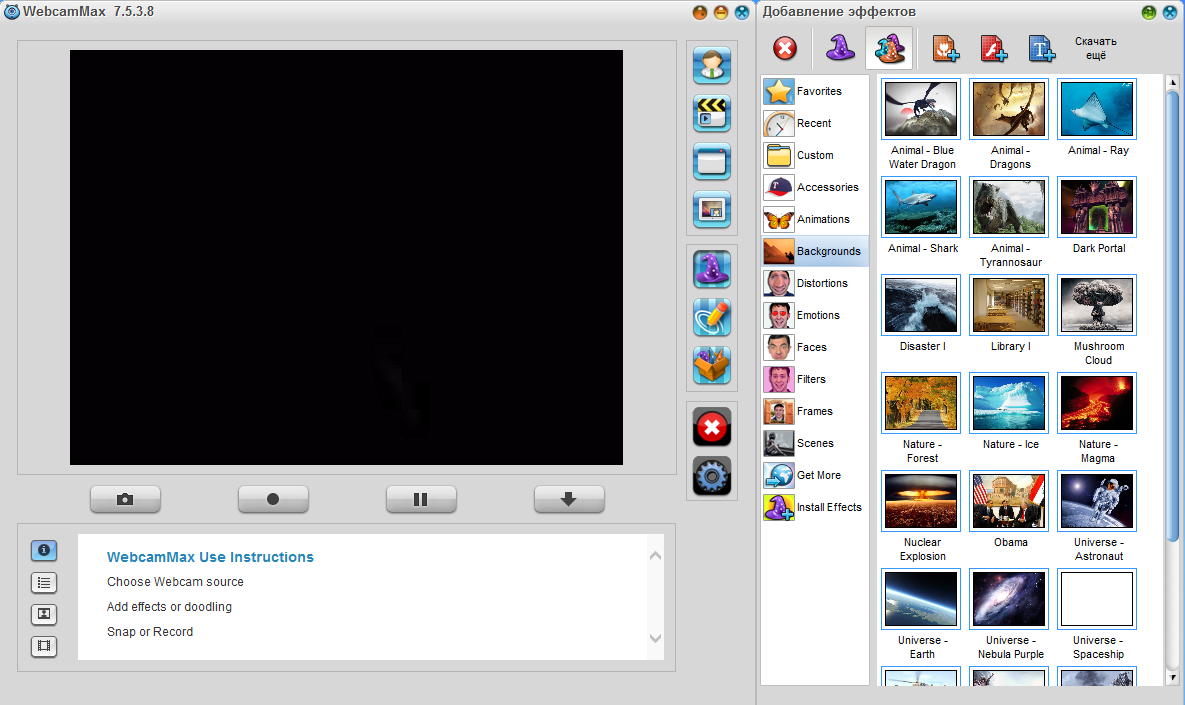
WebCamMax 7.5.3.8 Rus
WebCamMax 7.5.3.8 Rus - это удобная программа для работы с вебкамерой. В наше время ведь чем звонить по телефону, и слышать только голос, лучше позвонить по скайпу и с помощью вебкамеры dds смо...
WebCamMax 7.5.3.8 Rus - это удобная программа для работы с вебкамерой. В наше время ведь чем звонить по телефону, и слышать только голос, лучше позвонить по скайпу и с помощью вебкамеры dds смо...
Минимальная длина комментария - 50 знаков. комментарии модерируются